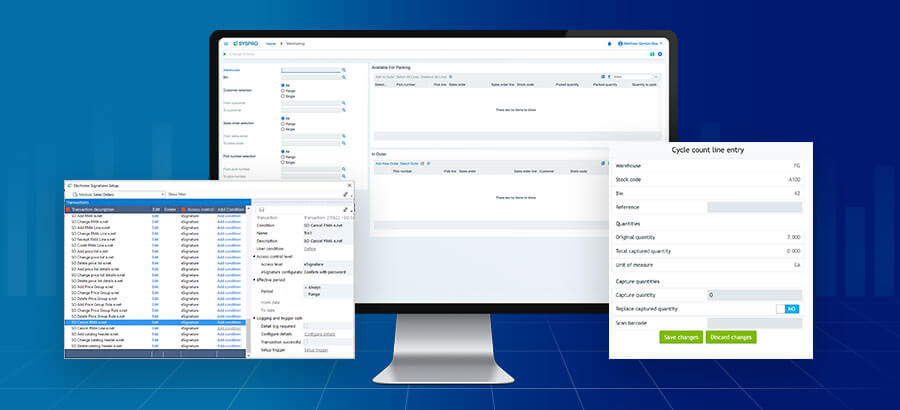If you are a finance professional in a manufacturing business, your main goals are to reduce risk, improve profitability, and maintain high levels of compliance. To do that, you need to access accurate data and create insightful reports for GL, as well as other finance and operational needs.
To build and customize reports many teams use Excel, the accountant’s favorite tool. The challenge is that many teams also rely on manual data exports from their ERP or ‘data dumping’ into Excel to report on and analyze their data beyond what standard reports offer. But this method is slow, tedious, and risky. A better way is to connect your Excel reports directly to the data source and get the same reports you used to spend hours or days creating, in minutes.
The Risks of Data Dumping
Using Excel to report on your data gives you some control and flexibility, but it also has drawbacks.
- It is slow. Pulling data takes time and then you must format it for analysis and check for errors.
- Stale data. By the time you have built and distributed the report, your static data is outdated.
- Analysis is limited. What if you need to drill into the data deeper than what you have pulled? You will need to go back to the data source and start again.
You need reports that connect dynamically to your data source. With automatic updates to your latest ERP system data, your reports are always accurate and current, reducing errors. This can help you track historical costs more accurately (for future projections), as well as monitor financial health, profitability, and other operational expenses more efficiently. With better data access and insights, you can provide information and feedback to your executives and play a more active role in your company’s decision-making.
Empower your Finance Team
According to a recent Finance Teams Trends Report by insightsoftware and Hanover research, 80% of those surveyed say that their finance department depends too much on IT. If finance needs others to make custom reporting changes – adding columns, adding data sources, etc. – this causes delays that reduce the time available for analysis.
With an Excel-based reporting solution, your finance team can create their own reports, without IT or consultant help, and use the full power of their existing data. Whether you need ad hoc project cost reports or material cost reporting, you can create fully customizable reports and analyze key details in Excel easily.
Benefits of a connected reporting solution based on Excel include:
- No more IT delays. Your finance team can use pre-built Excel formulas to create their own flexible, custom reports in minutes.
- Simplify complex reporting tasks. Create accurate, up-to-date reports for previous periods without relying on warehoused data or stale data dumps. Easily produce period-on-period analysis reports (e.g., a month-by-month balance sheet) and refresh them in seconds.
- Combine data from multiple sources into one report. See the bigger picture with a single view of your data.
Enhance Analysis with Deep, Transactional Drill Downs
Data dumps limit your reporting analysis to the data that was exported into Excel. With a dynamic connection to the data source, you can drill down into detailed transactions quickly and easily, to investigate variances or answer your follow-up questions. Automated reporting solutions put finance teams in control, so they can spend less time on reporting and more time on value-added analysis.
- Easy drill-downs without coding. Drill from summary to balances, transactions, and sub-ledgers to investigate variances and fix account reconciliation issues, fast.
- Answer information requests quickly covering Finance, Projects, and other data and drill down to support advanced analysis.
Automating time-consuming reporting processes allows your finance team to devote their time to higher-value tasks like analysis. Excel-based reporting solutions like Spreadsheet Server connect to your ERP to ensure fast time to value and high levels of user adoption.